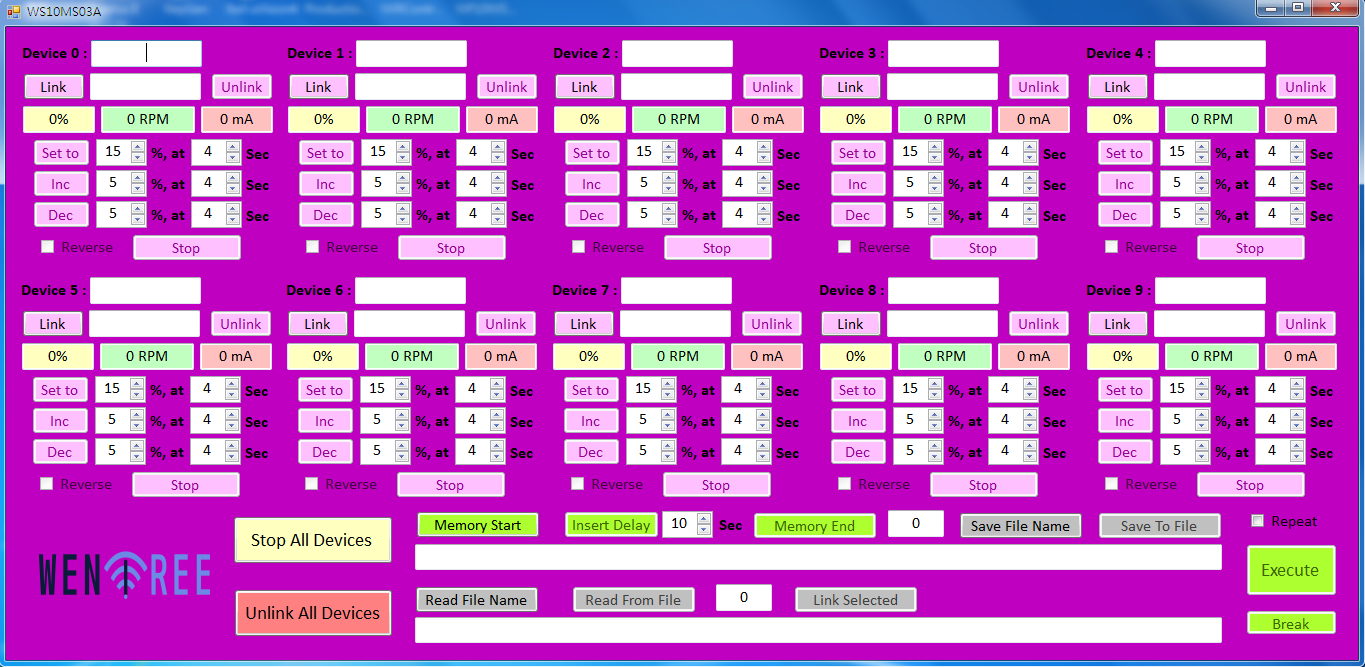WS10MS03
1, Can connect to 10 devices. 6 buttons and 3 message boxes for each device’s sub-panel. The message boxes are to response the device’s working status.
可以連線10個元件。每個元件面板有6個按鍵和三個訊息格。訊息格是用以顯示該元件目前的工作狀態。
2, Enter IP address and click “Link”. In case of successful link, the box turns green and the type of product appears in the text box beside “Device #:”.
輸入IP位址,並且按“Link”。如果成功連線,IP位址方格會變綠,而且“Device #:”旁邊的文字方格會顯示產品的種類。
3, The “at” time parameter related to the buttons “Set to”, “Inc”, “Dec” controls the speed to reach the assigned % value. The unit is second. Can set between 0~250 seconds.
與按鍵“Set to”, “Inc”, “Dec”相關的 ”at” 時間變數設定,是用於控制達到%值的速度。單位是秒,可以設定0~250秒。
4, All the buttons clicked between the “Memory Start” and “Memory End” buttons will be memorized. The memorized procedure will be executed when button “Execute” is clicked.
所有在“Memory Start” 和 “Memory End”之間被按下的按鍵會被記憶下來。按下“Execute”鍵時,記憶下來的程序才會被執行。
5, Two buttons “Save File Name” and “Save to File” are used to save the memorized procedure.
兩個按鍵“Save File Name” 和 “Save to File”用來將記憶下來的程序存入檔案之中。
6, Four buttons “Read File Name”, ”Read from File”, ”Link Selected” and ”Execute” are used to read the memorized procedure from a file, selectively link and run.
四個按鈕 “Read File Name”, ”Read from File”, ”Link Selected” 和 ”Execute” 用來從檔案中讀出程序,選擇性Link和執行。
Download program 程式下載:WS10MS03B.rar ![]()
This is the English version user manual : WS10MS03AUserGuideE1.pdf ![]()
這是中文版的使用者手冊:WS10MS03AUserGuideC1.pdf ![]()
The following is a video showing WS10MS03 operation.
下面是一段影片顯示WS10MS03的操作。
This is an detailed example of 30 commands to create a control procedure as the video shows in Memory mode : Example03A.pdf ![]()
這是一個有30個指令詳細的例子,可以在記憶模式下,創造一個如影片所示的控制程序:
.png)

.png)