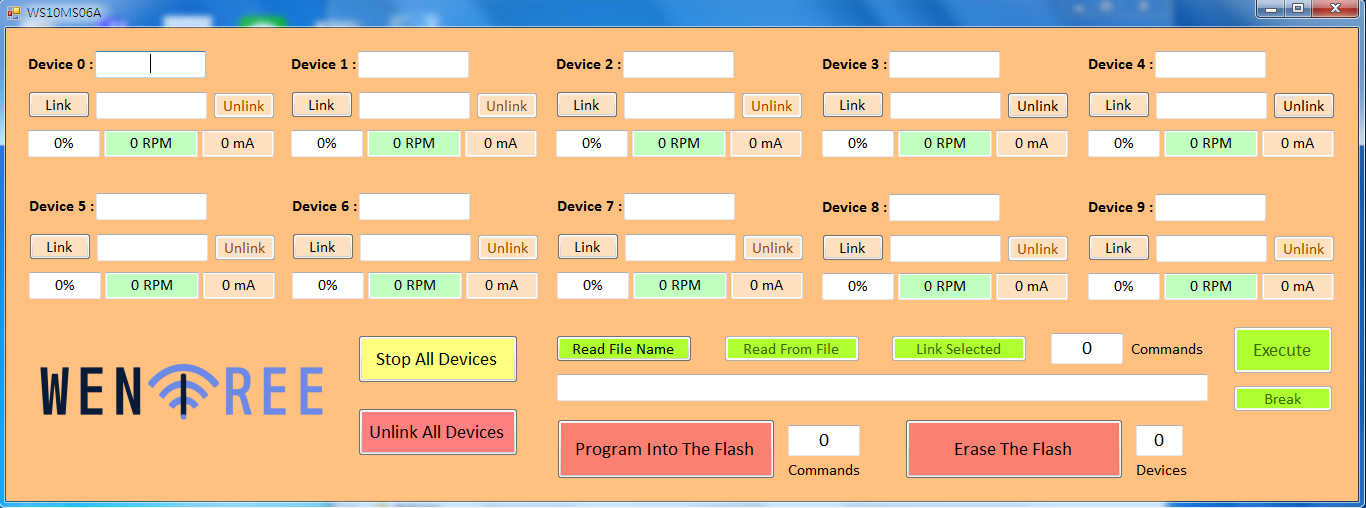WS10MS06
1, Can connect to 10 devices. 2 buttons and 3 message boxes for each device’s panel. The message boxes are to response the device’s working status.
可以連線10個元件。每個元件面板有2個按鍵和三個訊息格。訊息格是用以顯示該元件目前的工作狀態。
2, Four buttons “Read File Name”, ”Read from File”, ”Link Selected” and ”Execute” are used to read the memorized procedure from a file, selectively link and run.
四個按鈕 “Read File Name”, ”Read from File”, ”Link Selected” 和 ”Execute” 用來從檔案中讀出程序,選擇性Link和執行。
3, Button “Program Into The Flash” is used to write the memorized procedure into each device’s control box. It becomes Flash mode X, replacing the built-in Flash mode 1~9.
按鍵“Program Into The Flash”是用來將記憶的程序寫入各個元件控制盒之中。這程序會變成Flash mode X,取代原有內建的 Flash mode 1~9.
4, Button “Erase the Flash” is used to erase the Flash mode X in each device’s control box. At the same time the built-in Flash mode 1~9 will be recovered.
按鍵 “Erase the Flash” 是用來抹除各個元件控制盒中的 Flash mode X。同時內建的 Flash mode 1~9會被復原。
Download program 程式下載:WS10MS06C.rar ![]()
This is the English version user manual : WS10MS06AUserGuideE1.pdf ![]()
這是中文版的使用者手冊:WS10MS06AUserGuideC1.pdf ![]()
The following is a video showing WS10MS06 operation.
下面是一段影片顯示WS10MS06的操作。
.png)

.png)