WF01AN01
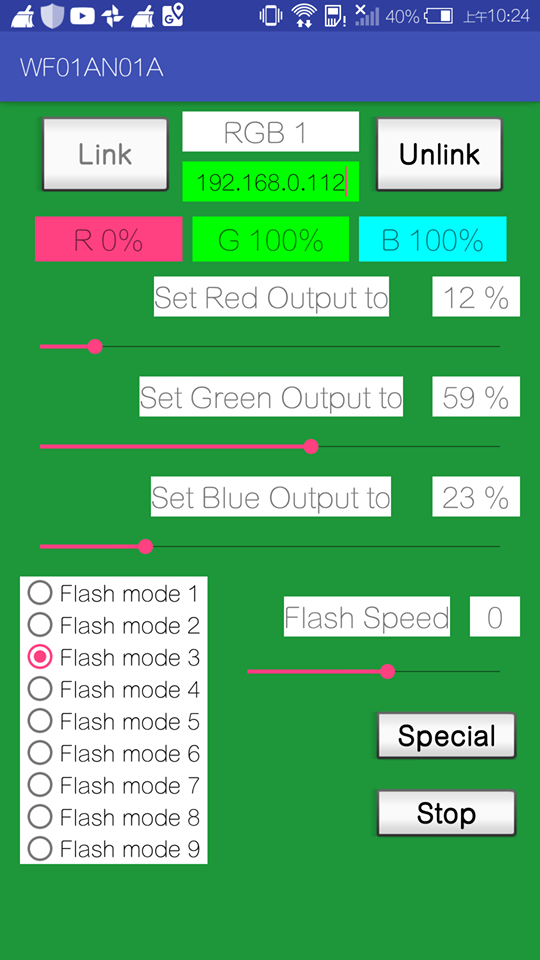
1, Android APP for phone or tablet. It can connect to 1 device (RGB, WLED, Fan, Pump) at a time. When connecting to different type of devices, the display content (button name or function description) is a little bit different.
用於Android系統手機或平板的APP。它一次只能連接一個元件﹝彩光燈條、白光燈條、風扇、水邦浦﹞。當與不同種類的元件連接時,顯示的內容﹝按鍵名稱、功能描述﹞會友一些些不同。
2, There are 4 buttons, 3 message boxes, 4 control bars and 9 Flash mode options in each device’s panel. The message boxes are to response the device’s working status.
每個元件面板有4個按鍵、3個訊息格、4個控制條和9個Flash mode選擇項。訊息格是用以顯示該元件目前的工作狀態。
3, Four buttons are “Link”, ”Unlink”, ”Stop” and ”Reverse/Special”. They are used to connect a device, dis-connect a device, stop the rotation/light/Flash mode. And the last one for Fan it is to reverse the rotation direction (Reverse) and for others to enter the Flash mode X (Power up Flash mode) or Flash mode 1~9.
四個按鈕是 “Link”, ”Unlink”, ”Stop” 和 ”Reverse/Special”。他們是用來,連接一個元件、中斷與一個元件的連接、停止轉動/燈光/Flash mode。而最後一個鍵,與風扇連接時用來反向,與其他元件連接時用來進入Flash mode X﹝開機動作模式﹞或進入Flash mode 1~9
4, First 3 of the 4 control bars are used to control the device % output power and the last bar to control the repeat cycle time of Flash modes (-4 is the fastest, +4 is the slowest). But only RGB LED use all the first 3 control bars (for red, green, blue LED), the 2nd and 3rd bars are no use for other devices.
四個控制條中的前三條用來控制元件的%輸出功率,而最後一個控制條是用來調整Flash mode的執行週期時間﹝-4是最快,+4是最慢﹞。但是只有彩光LED用到全部的前三個控制條,對其他元件而言,第二和第三控制條是沒有用的。
5, 9 options are used to select one of the Flash mode. When an option is selected (Flash mode), the first 3 control bars loose their functions and can only be used to adjust the background color.
9個選擇項用來選擇Flash mode的其中之一。當一個選擇項被按下﹝進入Flash mode﹞,最前面三個控制條會失去原有的功能,只能用來調整面板的背景顏色。
Download program:Go to Google Play Store, search “WENFREE” and download.
下載程式:到Google的Play商店,搜尋“WENFREE”,然後下載。
This is the English version user manual : WF01AN01AUserGuideE1.pdf ![]()
這是中文版的使用者手冊:WF01AN01AUserGuideC1.pdf ![]()
.png)

.png)
