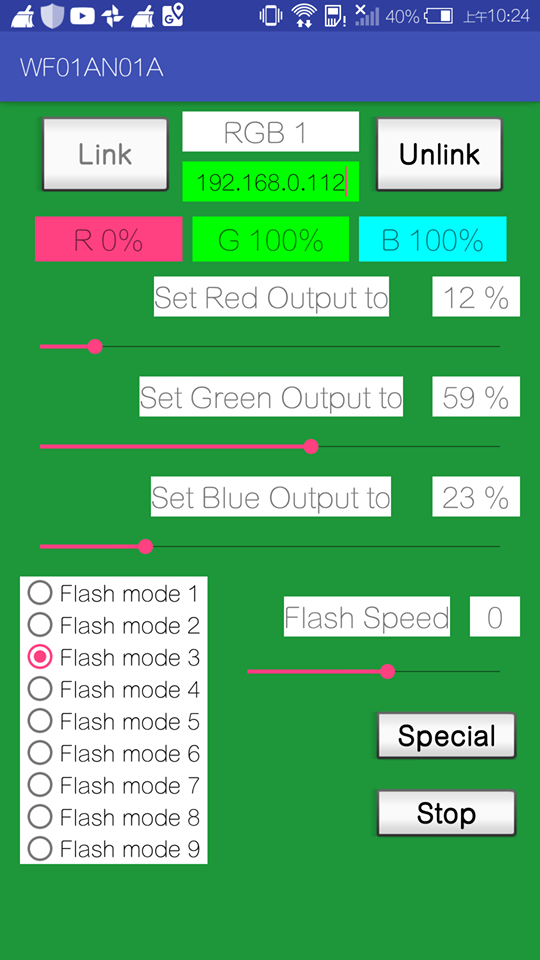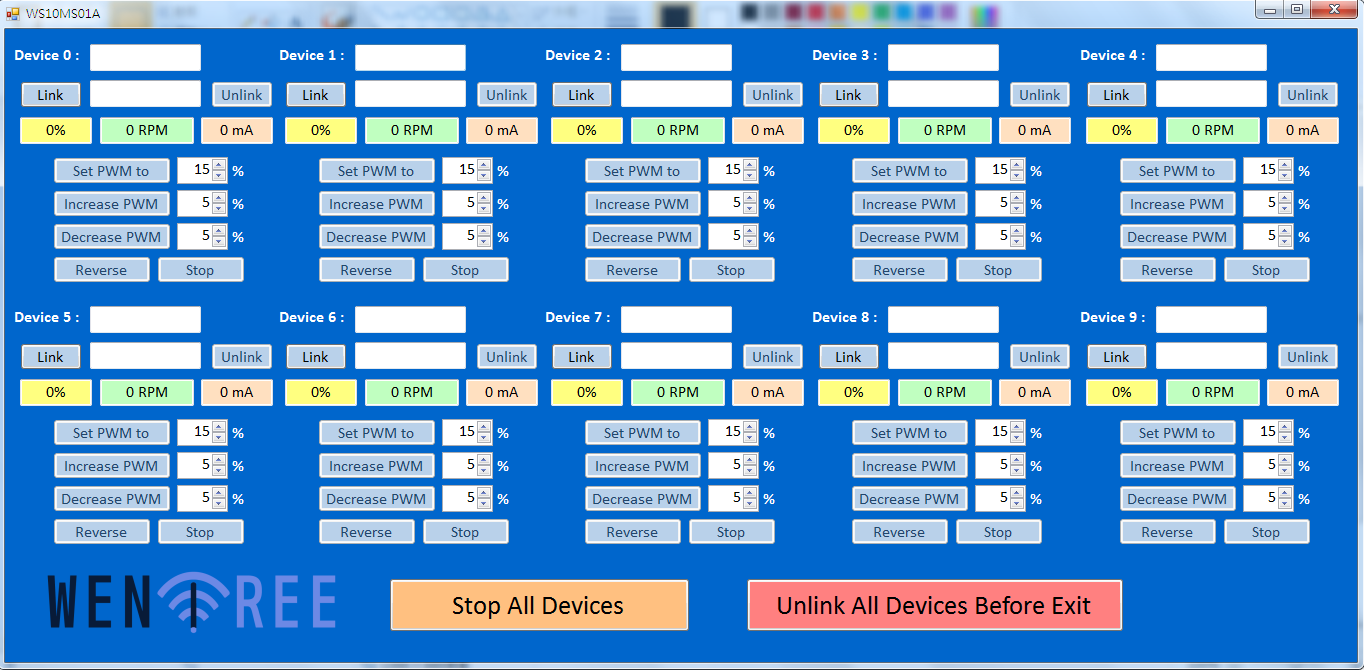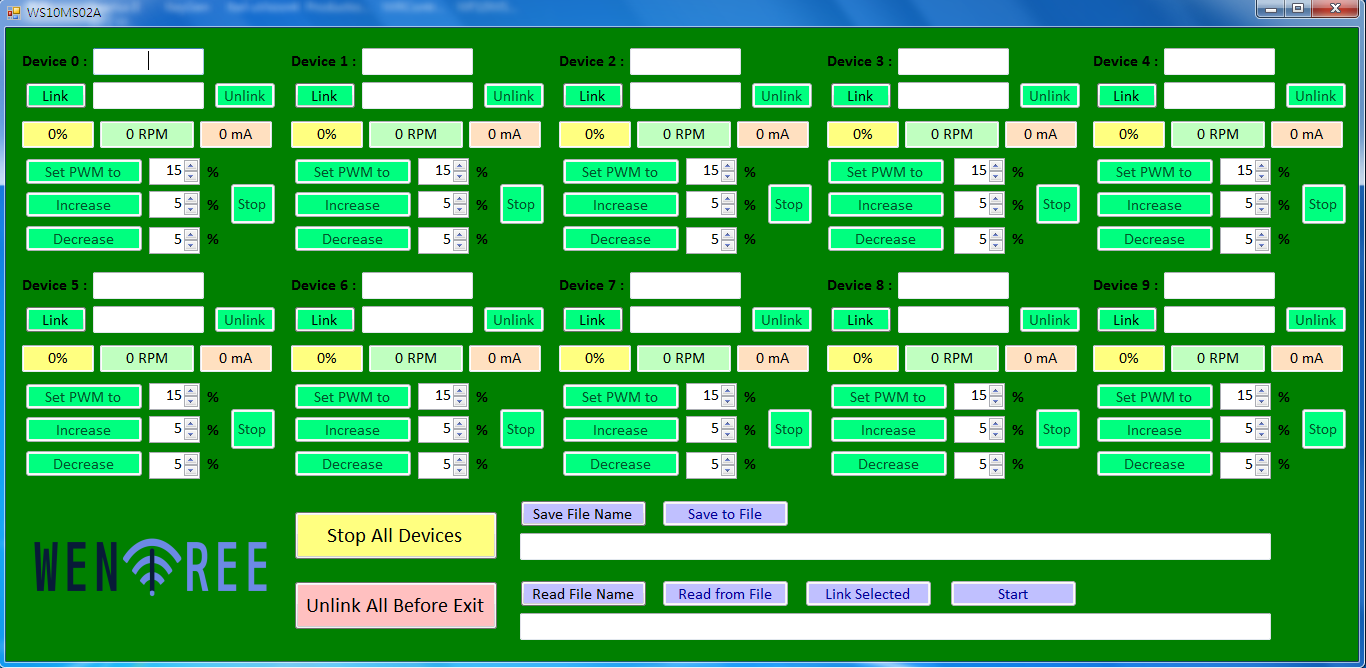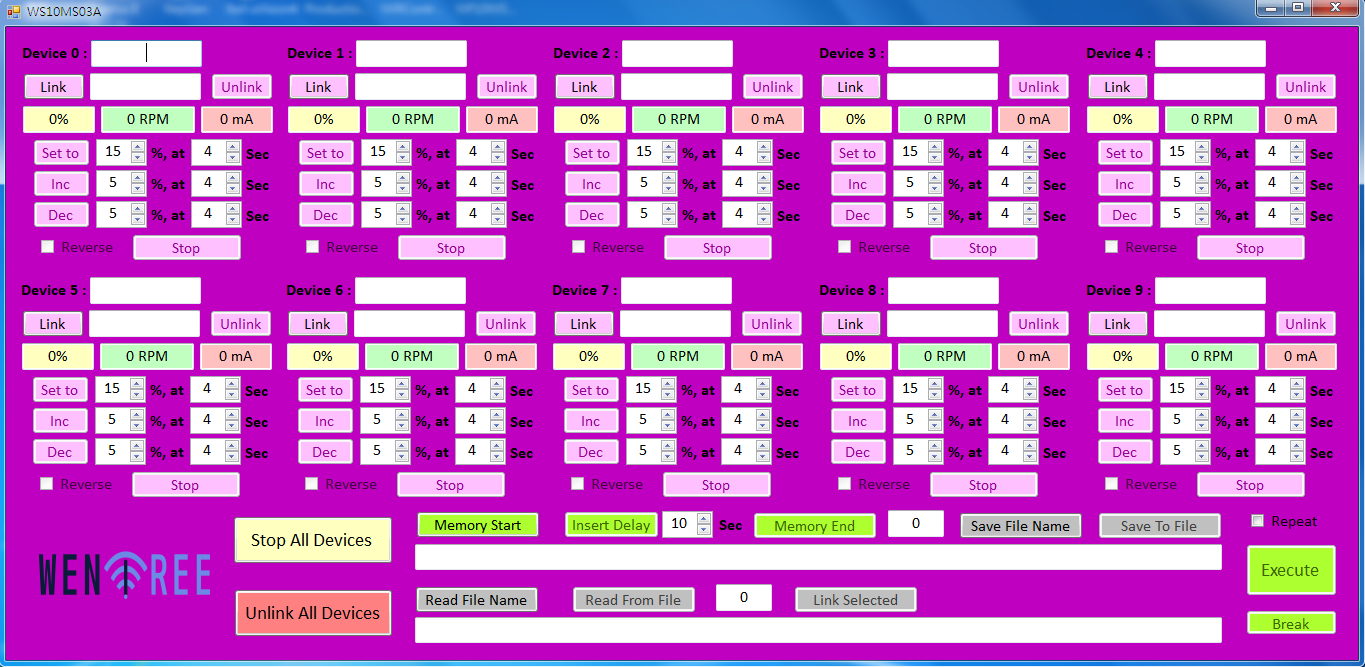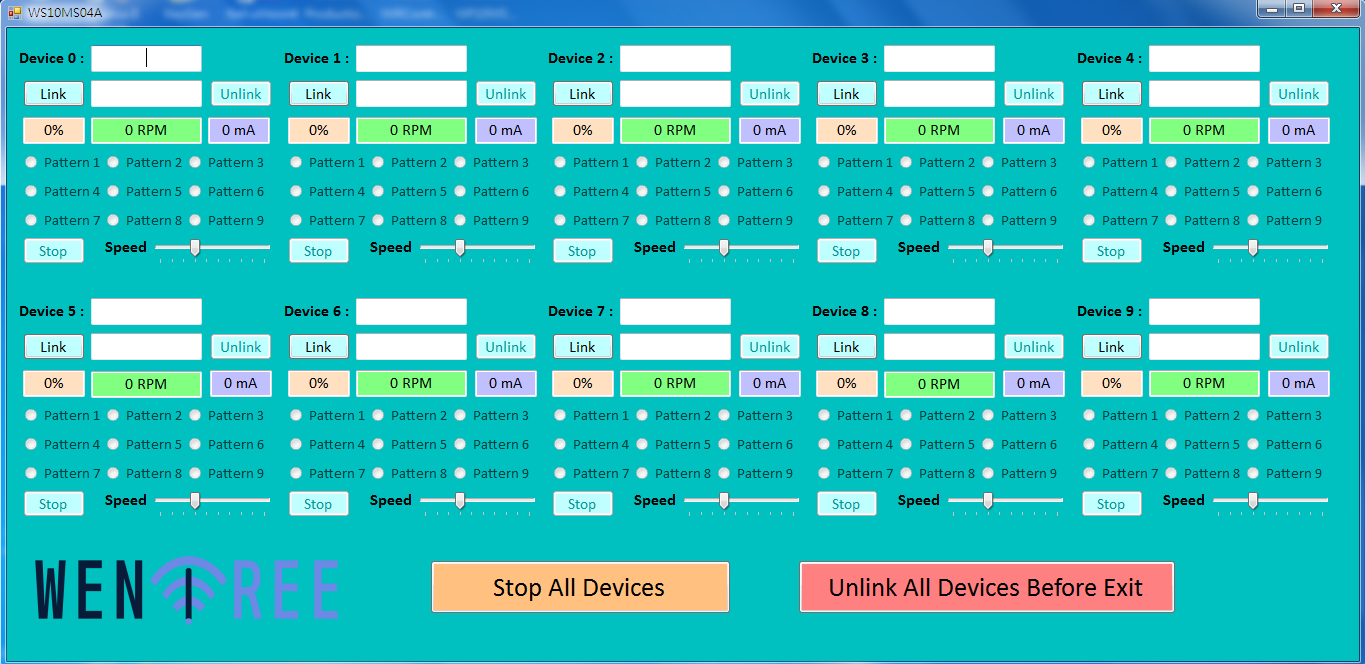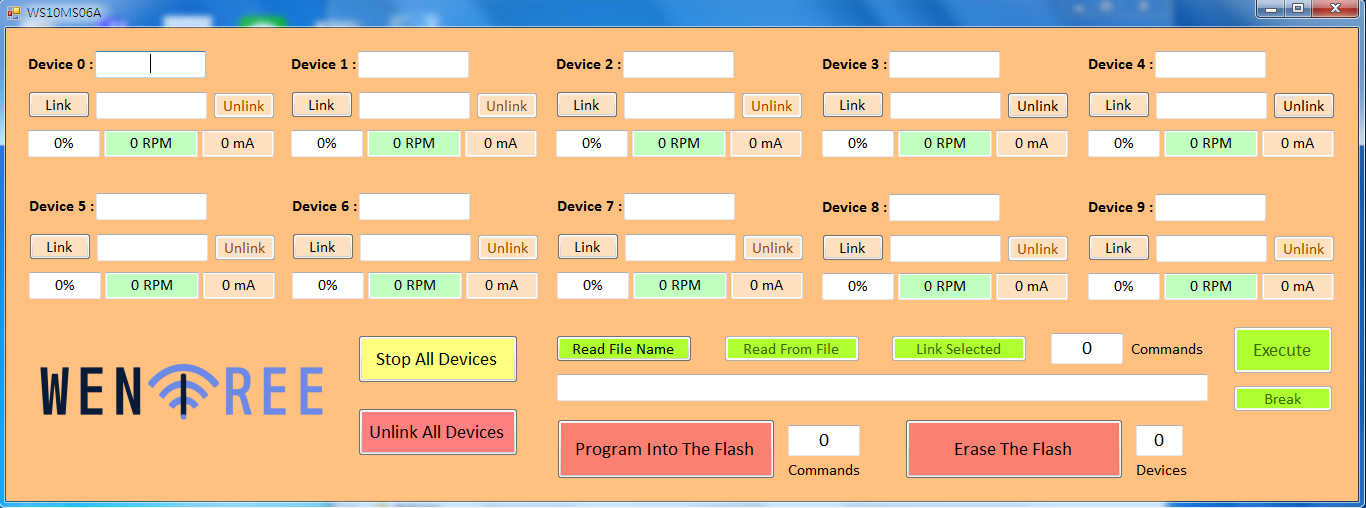Softwares 軟體
All Android APP and Windows-based programs are free to download.
所有Android APP和微軟視窗的執行軟體均可以免費下載。
目前我們有1個Android APP和5個微軟視窗程式。建議使用者循序使用,不要跳過任何一者。首先習慣操作面板﹝所有程式有十分相似的面板﹞,再逐漸成為熟手專家。
|
Program
|
Ver.
|
Level
|
Function
|
| WF01AN01 | A | Entry |
1, Android APP. |
|
WS10MS01
|
B
|
Entry
|
1, Understand the user panel and product functions.
2, Can set static state and select special function(Flash). |
|
WS10MS02
|
A
|
Basic
|
1, Can save static settings into a file.
2, Can read static settings from a file and execute. 3, Can not select special function(Flash mode). |
|
WS10MS03
|
B
|
Adv.
|
1, Can execute commands according to times.
2, Can read from a file and execute. 3, Can memorize the procedure that user designed. 4, Can save the user procedure into a file. |
|
WS10MS04
|
C
|
Demo
|
1, Select only the Flash mode1~9 in each product.
2, The speed of Flash mode1~9 is adjustable. 3, This is for easy demonstration of the product. |
|
WS10MS06
|
C
|
Adv.
|
1, Can read user’s procedure from a file and execute.
2, Can write the procedure into each control box and replace the Flash mode 1~9, become X mode. 3, X mode execution does need WiFi connection. 4, Can erase the X mode in each control box and regain the Flash mode 1~9. |
|
程式
|
版本
|
等級
|
功能
|
| WF01AN01 | A |
入 門 |
1, Android APP。 2, 可以控制一個元件,並且選擇Flash mode。 |
|
WS10MS01
|
B
|
入門
|
1, 瞭解使用者介面和產品功能。 2, 可以指定靜態動作,也可以進入特別功能﹝Flash mode﹞。 |
|
WS10MS02
|
A
|
基本
|
1, 可以將靜態設定儲存到檔案之中。 2, 可以從檔案中讀出靜態設定,並執行之。 3, 不能選擇特別功能﹝Flash mode﹞。 |
|
WS10MS03
|
B
|
進階
|
1, 可以按照時間長短來執行指令。 2, 可以從檔案之中讀出一連串指令,並執行之。 3, 可以記憶使用者所設計的控制程序,並執行之。 4, 可以把使用者所設計的控制程序儲存到檔案之中。 |
|
WS10MS04
|
C
|
展示
|
1, 可以選擇每個產品的Flash mode 1~9任何一者。 2, 執行Flash mode 1~9的速度是可以調整的。 3, 這是為了很簡易來展示這個產品的功能。 |
|
WS10MS06
|
C
|
進階
|
1, 可以從檔案之中讀出使用者設計的控制程序,並執行之。 2, 可以將使用者設計的控制程序寫入各個產品的控制盒中,成為Flash mode X,取代原有的Flash mode 1~9。 3, 要執行 Flash mode X並不需要WiFi連線。 4, 可以抹除各控制盒中的Flash mode X,並恢復原有的Flash mode 1~9。 |
Every product has a built-in Flash mode 1~9 for demonstration purpose. It could be replaced by a user defined procedure of at most 128 steps, called Flash mode X (use program WS10MS06). To enter X mode is not necessary to connect to WiFi. If the device have been programmed a X mode,it is immediately executed when powering up the control box.
每一個產品都有內建的9種 Flash mode,這是為了容易展示產品的功能。這Flash mode可以被使用者所設計,最多128步的程序所取代,叫做 Flash mode X (使用程式WS10MS06)。進入 X mode 並不需要與 WiFi連結,如果元件有燒入X mode,控制盒電源開機時就會直接執行。
We continue to develop more software. If users find any bug in the program or have any need for a new program. Please contact with us. We will consider our manpower and do our best to make the total environment perfect.
我們會持續開發軟體。如果使用者發現任何程式錯誤,或者有新的程式需求,請跟我們聯絡。我們會考慮人力,努力使這整個軟體環境更趨完善。
You will find lots of fun in our software.
你會在我們的軟體中發掘許多意想不到的樂趣。
Click the following pictures for more information, download or watching videos.
擊點以下的照片以獲得更多的資訊、下載資料或觀看影片。
WENFREE www.wenfree.com
.png)

.png)